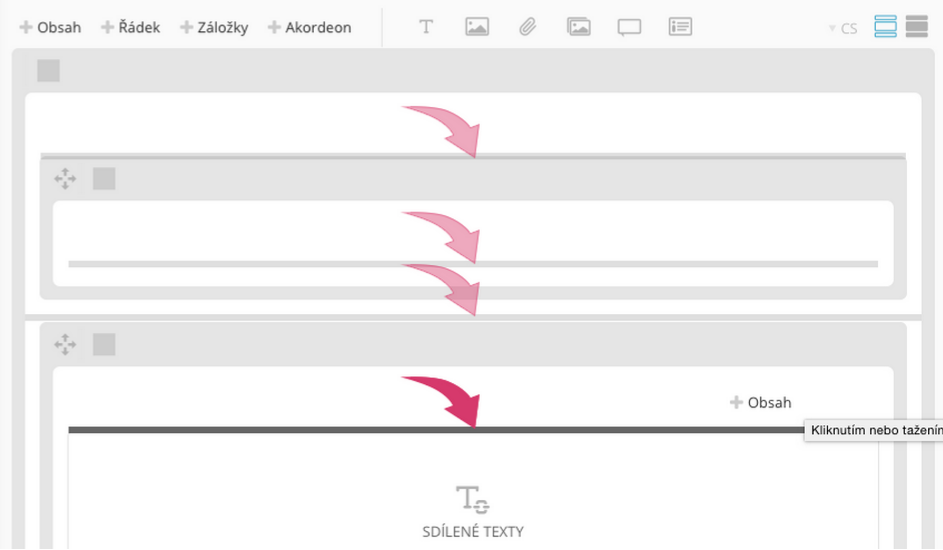The visual designer is an essential tool site, which builds and manages the appearance and layout of the website. Can we imagine him as a map page, where you from the available content components gradually put together.
Search term must have more than 2 characters.