
Navigation menu

Guidepost box

Label menu
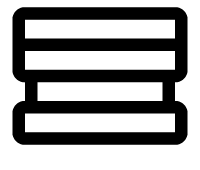
Accordion

Image slideshow

Bookmarks

HTML slideshow


